Aadhaar Card to be linked with PAN card mandatory; further extended to March 31, 2023
06 Feb 2023
News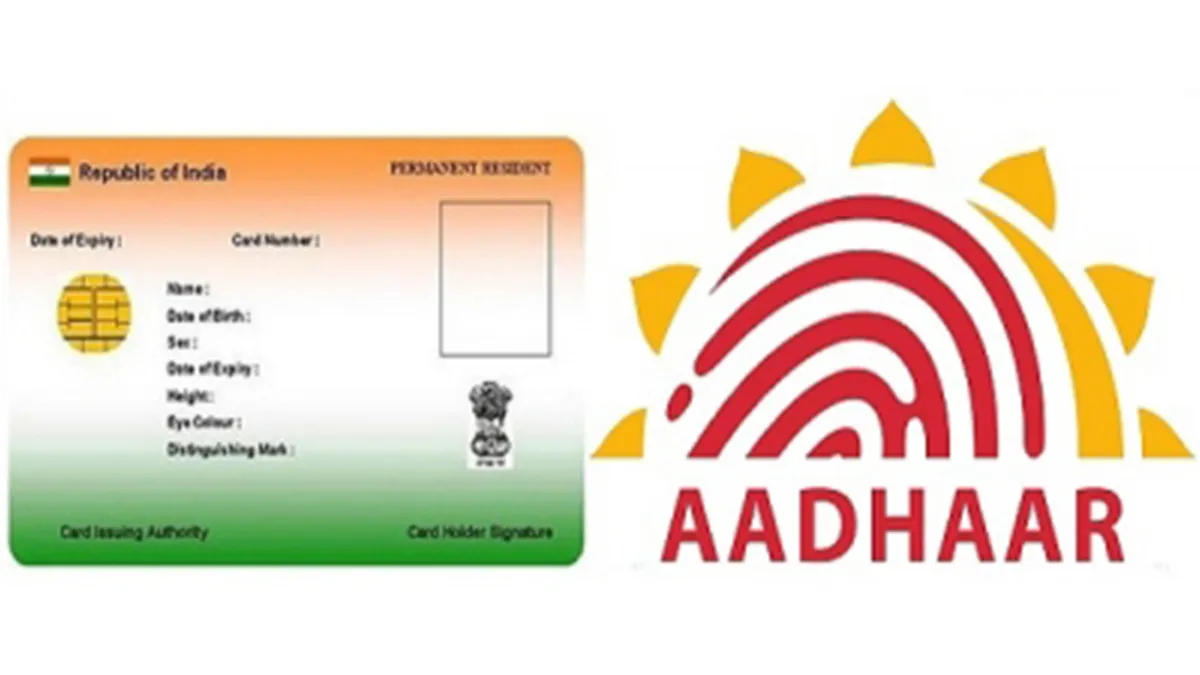
The government of India has made it mandatory to link Aadhaar Card with PAN card to avail of certain services, including filing the income tax return. According to the official notification, the last date to link Aadhaar with PAN card was March 31, 2022. However, it was further extended to March 31, 2023, with a minimal penalty fee.
Aadhaar and PAN link penalty fee:-
If the Aadhaar link with PAN was done between 1 April 2022 and 30 June 2022, citizens had to pay Rs 500 as a fine. However, if someone has still missed linking the Aadhaar with PAN last year, they can do it between 1 July 2022 and 31 March 2023 but with a penalty fee of Rs 1,000.
So if you have not linked your Aadhaar Card with your PAN card then do it before March 31. If failed to do so your PAN Card may become inoperable, which will restrict you from filing your income tax return. To link your Aadhaar with PAN you can check step by step process here: PAN - Aadhaar linking mandatory by March 2023: How to link PAN and Aadhaar card
In case you are unsure if your Aadhaar and PAN card linking process has been completed or not, you can check the status both online and offline to avoid penalties.
Here is a step-by-step guide to check if the Aadhaar card is linked with the PAN card online through the Income Tax Department's e-Filing portal.
How to check Aadhaar is linked with PAN card online
Step 1: Visit the official UIDAI website (https://uidai.gov.in/).
Step 2: Click on "Aadhaar Services" and select "Aadhaar Linking Status."
Step 3: Now, enter your 12-digit Aadhaar number and click on "Get Status."
Step 4: You will be asked to enter your PAN card number and the Captcha code for security verification.
Step 5: Click on "Get Linking Status" to get the status of your Aadhaar-PAN linking.
Step 6: The result will show if your Aadhaar and PAN card is linked or not.
Notably, you can also check the linking status of your Aadhaar and PAN card by visiting the NSDL e-Governance website (https://www.nsdl.com/).
You can also check the status of Aadhaar and PAN linking through the Income Tax Department's SMS facility.
How to check Aadhaar is linked with PAN card by SMS
To check the status of PAN-Aadhaar linking through SMS. follow these steps.
Step 1: Compose a new SMS and type UIDPAN followed by a space.
Step 2: Enter your 12-digit Aadhaar number after the space.
Step 3: Next, enter your 10-digit Permanent Account Number (PAN) after another space.
Your SMS will be -
UIDPAN < 12 digit Aadhaar number> < 10 digit Permanent Account Number>
Step 4: Send the SMS to either 567678 or 56161.
Step 5: Now, wait for a response from the service.
Step 6: If your PAN is linked with your Aadhaar, the message will say "Aadhaar...is already associated with PAN (number) in ITD database. Thank you for using our services."
Step 7: If your PAN is not linked with your Aadhaar, the message will say "Aadhaar...is not associated with PAN (number) in ITD database."
